
You can change the
page orientation so Access can display all of the fields on one page.Click 
Click File, Page Setup
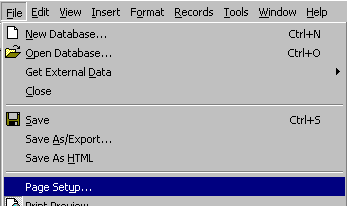 |
Click the Page Tab
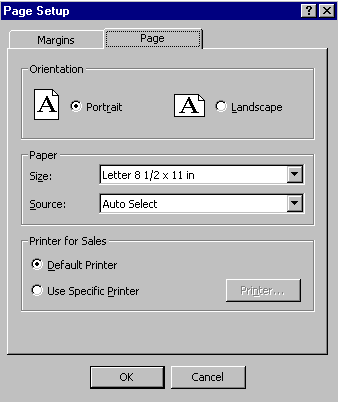 |
 prints out normally on an 8 1/2" by 11" piece of paper.
Landscape:
prints out normally on an 8 1/2" by 11" piece of paper.
Landscape:  prints out sideways on an 8 1/2" by 11" piece of paper.
prints out sideways on an 8 1/2" by 11" piece of paper.
Click 
Click 
Click File, Print Preview
Click the Magnify button 
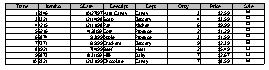 |
You could print from this screen using the Print button  .
However, we will close and print from the File menu.
.
However, we will close and print from the File menu.
Click the Close Button  .
.
Now you try!